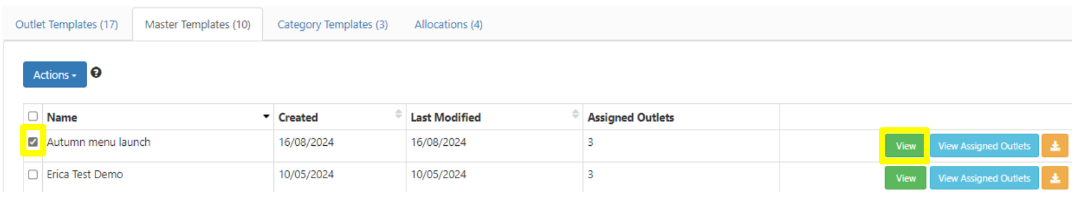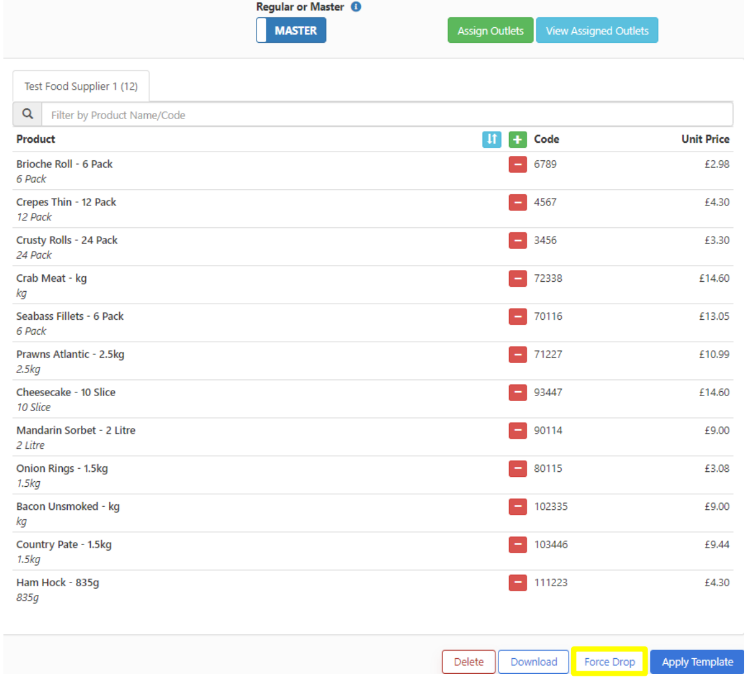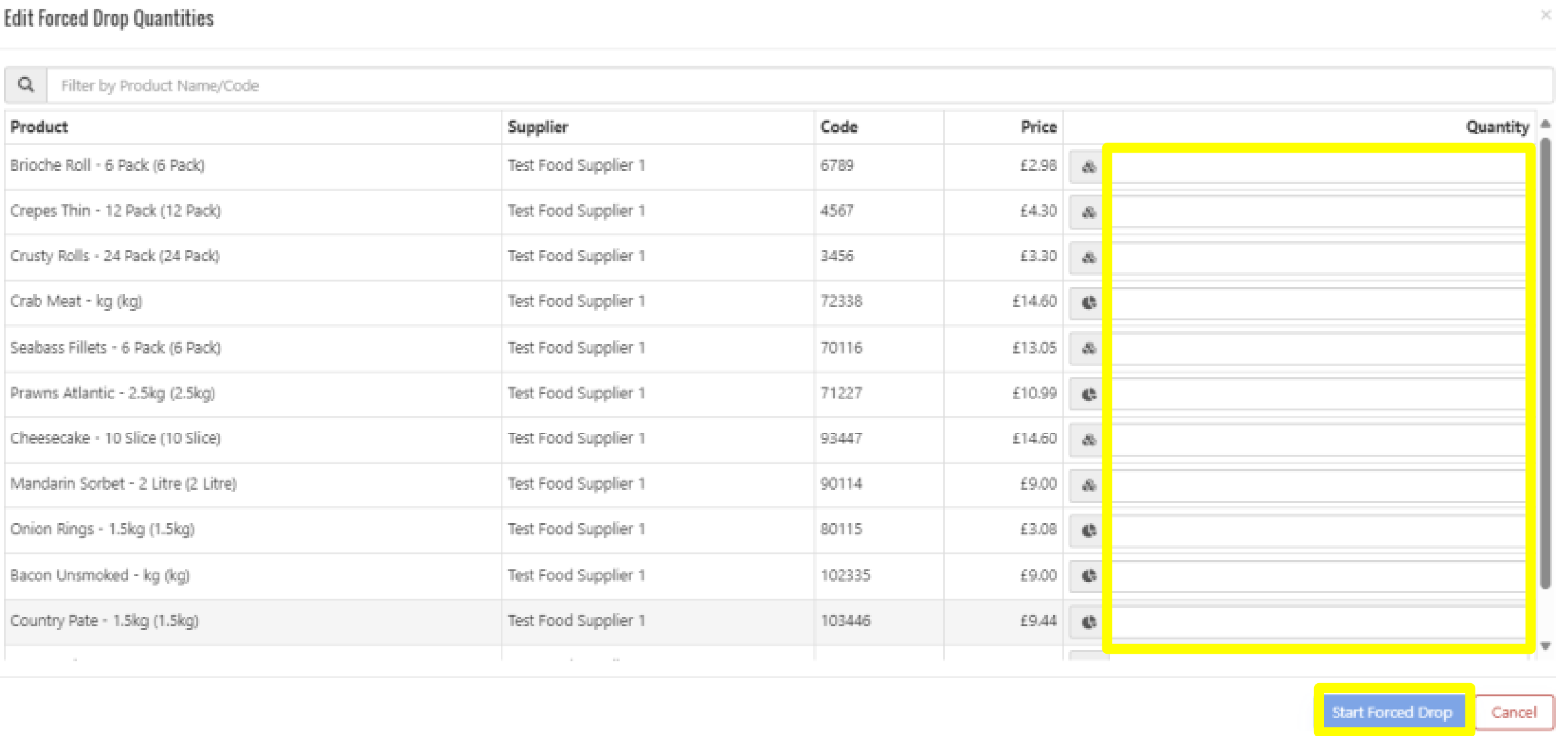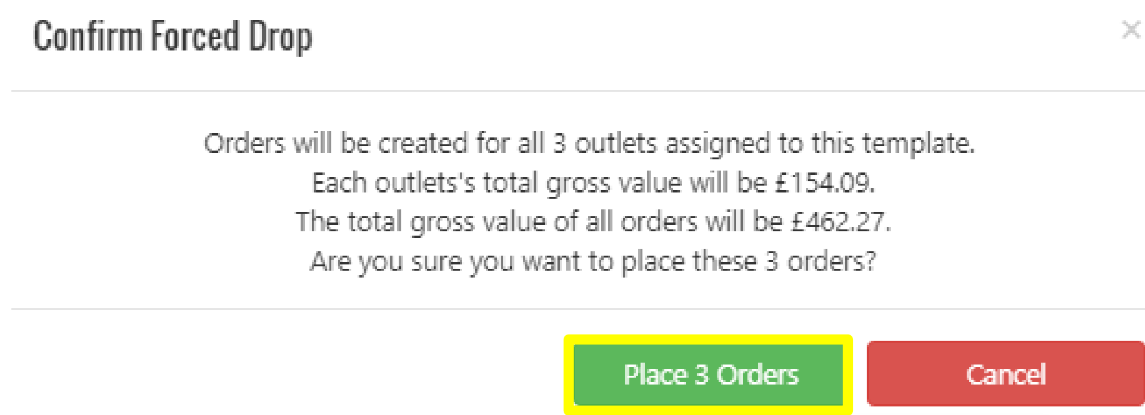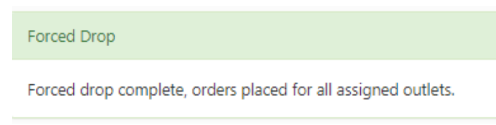How To - Force Drops
The below steps document how to create a Force Drop from a master template which would be utilised for a new menu launch or a new venues first order.
-
Select Admin Functions, followed by Manage Templates, and finally Master Templates.
-
Select the Template you require for Force Drop and then select View
-
Select Force Drop
- Input the Quantity required for each product then select Start Forced Drop
- The below message will be displayed where in this example it reads Place 3 Orders
- The below confirmation will now be displayed